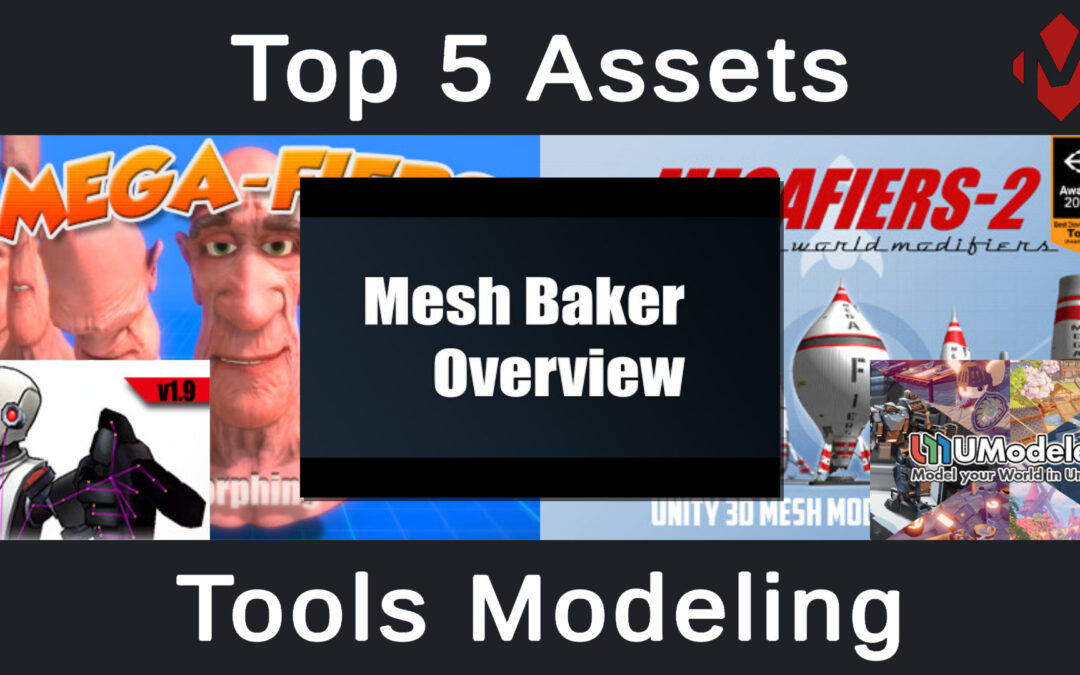Diese Woche bei den Top 5 Unity Assets – Tools Modeling – 2023.
Wir haben für euch die Top 5 Unity Assets – Tools Modeling – 2023 zusammen gestellt.
Der Unity Asset Store beherbergt eine wachsende Bibliothek an kostenlosen und kommerziellen Assets.
Diese sind sowohl von Unity Technologies als auch von Mitgliedern der Community erstellt worden.
Es ist eine große Auswahl an Assets ist verfügbar, von Texturen, Modellen und Animationen bis hin zu ganzen Projektbeispielen, Tutorials und Editor-Erweiterungen.
Man kann auf die Assets aich direkt über den Unity-Editor integrierten Assetstore zugreifen. Dort kann man die Assets direkt für sein Projekt herunterladen und importieren.
Unity-Benutzer können im Asset Store Publisher werden und die von ihnen erstellten Inhalte verkaufen.
Weitere Informationen zur Veröffentlichung von Assets im Asset Store findest du hier.
Ohne groß durm herum zu reden:
Platz 5 – UModeler – Model your World
Originalbeschreibung:
UModeler is the best 3D modeling and prototyping solution in Unity.
- Try for free with UModeler Lite
- UModeler Essentials Videos with narrations by Indie Game Hustle
- Unity Awards 2018 Best Development Tool Finalist
- The PastelTown-BuiltInRP-UModeler package is included by default as a demo asset – Pastel Town Asset
- Streamlined and reliable Prefab workflow as of UModeler 2.9.18
- The minium Unity version to use UModeler is 2019.4.x.
- Modeling Moonglow Village in Unity with UModeler [80.lv]
- Level Design in Unity: Witch’s Cauldron [80.lv]
- Level Design in Unity: Blocking Out a Cyberpunk Scene with UModeler [80.lv]
- Modeling a Mech Robot in Unity with UModeler [80.lv]
- UModeler for Unity [80.lv]
Website | Unity Forum | Manual | Tutorial Videos | Discord | Facebook |
Release Note | [email protected]
UModeler provides you with the best convenient environment for low-poly 3D modeling and prototyping within Unity.
FEATURES
1) Export Import processes are not necessary to create your world anymore.
• You can edit and manipulate 3D meshes immediately without leaving Unity in the final environment context.
• You can see the shader/VFX results instantly every time you modify a base mesh.
• You can modify and tweak meshes made with external DCC software (Blender, 3ds Max, Maya etc) in Unity.
2) Sketch-based 3D modeling technique
• The various drawing tools and the PushPull tool enable you to create your 3D shapes in intuitive ways.
• You can prototype your level very quickly with this feature.
3) Powerful and solid 3D modeling tools and UV Editor(Tool List)
• You can create 3D assets and levels quickly with about 150 useful and various tools.
• UModeler provides 3D primitive shapes which can be adjusted by parameters.
• You can even unwrap any mesh and edit UVs in Unity using the built-in UV Editor
• New Feature: Hotspot texturing feature has been shipped!
4) Compatibility
• ProBuilder : Neat conversion of ProBuilder mesh.
• Polybrush : UModeler mesh edit using Polybrush seamlessly.
• Surforge : UModeler works well with PBR texturing as well.
5) Plentiful learning materials, and active online communit communities.
• Tutorial videos with narrations for beginners and intermediate users.
• Lots of Timeline and Full-making videos which include how to model 3D assets with UModeler.
• Many users are active in the Discord and Unity forum. You can ask anything or share your know-how and artworks there.
We are sure that UModeler is very helpful for the following people.
• Level Designer
• 3D Modeler
• Concept Artist
• Technical Artist(TA)
• VFX Artist
• Programmer
• Indie Game Developer
• And more
Platz 4 – Skele: Character Animation Tools
Originalbeschreibung:
As we’re working overtime for our indie game project, the support task for Skele Package is suspended until 2018/12/31, we’re sorry for the inconvenience
As we’re working overtime for our indie game project, the support task for Skele Package is suspended until 2018/12/31, we’re sorry for the inconvenience
As we’re working overtime for our indie game project, the support task for Skele Package is suspended until 2018/12/31, we’re sorry for the inconvenience
Make Skeleton & Vertex Animations right inside the Unity Editor.
Compatible with Unity2017 Now
[Online Manual]
[Compatibility]
Skele: Character Animation Tools significantly speeds up animator/indie’s animation workflow in several ways:
1. Enable developers to make / modify character animations in UnityEditor. Reduce software switching and tedious import/export/split work
2. [BETA] Integrated Timeline editor Greatly accelerate authoring productivity for complex multi-character scenes (cutscenes / finishing moves / etc)
3. Mesh-Morpher tools to make blendshape-like animations without bones
4. Export skinned meshes and animations as DAE archive
5. Utilize the clips you bought from store, modify them to your needs, convert clip type, export to external softwares, etc.
6. Constraints system working in both edit-mode & game-mode.
7. Spline Editor to edit movement path.
Humanoid rig needs special treatment: Please read the two FAQ posts:
(1)How to Edit Humanoid clips?
(2)Best workflow for Humanoid models?
Main Features:
1. Make animation for your rigged characters with FK/IK support. flag, stick, dragon, ghost, mech, bird, fish, robot, human you could manipulate ANY rigged models.
2. Modify animations. Modify Generic/Legacy animations directly; with our converter, you could also modify and export clips you bought from assetstore too. Modify and get the result immediately.
3. Make blendshape-like vertex animations directly in Unity Editor.
4. Integrated with Timeline Editor [BETA]. Edit the cutscene right inplace, and easily integrate with code/fx/audio/gui/etc.
5. Visualize the bone link, the vertices, and bone weights, etc.
6. Reduce the folder size, you don’t need to include duplicate meshes for each animation.
7. Make/Save/Load poses on disk
8. Convert MuscleClip(Humanoid clip) to and fro Legacy/Generic clip
9. Generate RootMotion from RootBone curves
10. Export character mesh and character animation into DAE archive
11. Edit multi-part meshes
12. Modify Animation curve’s property, path, type.
13. Multi-edit in FK mode.
14. Fix pivot of non-skinned mesh
15. Reduce keyframes of animation clips
16. Work with both Unity Pro & Free
Demos:
[Demo1] [Demo2] [Demo3]
[Play_Demo0] [Dance_Demo0]
[Demo4] [Demo5] [Demo6]
[Demo7]
Latest Change:
1.9.8 (Submitted on 2017/07/24)
Change: Make compatible with Unity2017;
Change: Remove warnings;
1.9.8 p1 (Submitted on 2017/09/26)
Add: MuscleClipConverter add new mode to preserve RootMotion on to the root node;
Add: DaeExporter: now support exporting model with negative scale;
Add: DaeExporter: now support exporting animation curves on the root node;
See Also:
User Manual
Unity Forum
All Tutorials Index
Video Channel
Featured Videos:
Basic Control Video
Facial Animation
Basic Authoring Tutorial 101
Clips Conversion Examples
Mesh-Morpher and Shape Animation (Part.A)
Mesh-Morpher and Shape Animation (Part.B)
Platz 2 – MegaFiers – 2
Originalbeschreibung:
Deform game objects with over 50 deformers and Warps. Stack your effects and bring the animation possibilities found in Max, Maya and Blender to your game projects and characters. 40x Less CPU usage
Finalist in the Unity 2021 Awards, Best Dev Tool.
MegaFiers – 2 is also available in our MegaFiers Bundle and our MegaFiers Mini Bundle
New Feature Corerctly Deform Animated Skinned Objects.
New Feature Poke Modifier, great for Soft Objects, or Skin Touches/Punches
This is our all new version of our very popular MegaFiers asset for Unity 2019 onwards. It features a complete rewrite of all the core systems to make use of Unity Burst and Jobs which brings between 5 and 40 times less CPU use for all the deformations.
MegaFiers is complete Mesh deformation, animation and Morphing system including over 50 modifiers such as Bend, Twist, FFD, Displace, Taper and many more. They can be stacked in any combination and any number of modifiers can be applied to a mesh to achieve complex results. Objects can stretch, squash or be bent over of deformed, whatever your imagination allows. Or use the Space Warps to automatically deform your objects as they moved through areas in space. Other additions to the suite include Point Cache animation support, and a dynamic water ripple and floating object system.
All deformations work in Editor Mode as well as Play Mode so you can use the deformers to add variety to your models when building your scene.
MegaFiers is also ideal for deforming TextMeshPro objects (both Mesh and now UI versions) so you can animate your text in interesting ways. And also works with ProBuilder allowing you to create more interesting levels directly inside Unity. And a new feature is the ability to use the Modifiers to deform Sprites.
Another powerful feature is our Mesh Wrap system which allows one mesh to be deformed and animated by another, making it ideal for clothing etc. The wrap system also works with Unity Blendshapes and skinned meshes. MegaWrap has also been rewritten to use Jobs and Burst for more than 5 times speedup.
MegaFiers is written in C# and all source code is included, and supports all Unity Platforms that also support Burst and Jobs. Compatible with all versions of Unity from 2019 onwards and works on IOS and Android as well as VR and AR platforms. MegaFiers also is fully compatible with all Unity Rendering pipelines. We also constantly update the asset for all new releases of Unity. And if you have an idea for a Modifier let us know or write your own.
Also included is an advanced spline system which also allows for path following or conversion of splines to meshes, a dynamic hose system and a system for tracked vehicles.
New Features
- Full rewrite of all core systems
- Correctly deforms Animated Skinned Meshes
- Limit deformations by vertex color, bone selection or texture mask
- Rewrite for Unity 2019.1 and newer
- All modifiers converted to use Unity Burst and jobs.
- Create Blendshapes from Deformations
- Drive High Poly model deformations from a low res model for faster deformations
- Works alongside your existing Blendshapes
- New normal calculation system using Burst that is as fast as the Unity calc normals but preserves groups etc
- Rewritten to use Burst and Jobs for between 5 to 50 times performance improvement
- New auto disable system which will detect when a mesh does not need updating
- Virtually no slow down when editing scenes with lots of modifiers
- Seemless integration into Unity prefab system
- Copying of objects now just works
- Undo system fully functional
- Animation window properly detects changes for easier animation of deformations
- All workarounds for previous versions of Unity removed, streamlining the systems and improving performance
- Wrap system updated and working with Burst for 5 times performance improvement
- Path deform modifiers now uses Burst for spline interpolations gaining 20 times performance boost
- Attractor modifier also makes use of Burst for finding nearest point on splines for 10 times boost in perfomance
- Sprite deformation system, now you can stretch, squash, bend your Unity sprites.
- 2D FFD/Lattice modifiers specially for working with sprite
- Full Text Mesh Pro support, both mesh and UI versions, updates with changes etc. Deform your UI text or 3d text.
- Group deform support, deform multiple objects as one.
- Support for deforming ProBuilder objects.
- Improved Scroll making system, automatic setup.
- Add your own modifiers.
- Use low poly meshes to drive deformation of high poly ones
- Works on all Graphic Pipelines
- Works on Unity Platforms including VR and AR
- Reorder modifier stack by dragging components in inspector
- Proxy Mesh Collider option for faster collider updates
- Improved worflow with simple dropdown box for adding modifiers
- Quick edit area showing main params for all attached modifiers and quick disable/enable
- Limit Deformations to parts of Meshes using Vertex Color weighting
- Multi Material Mesh Combiner system included
Other Features
- Conform meshes to terrains or ground objects
- Procedural box mesh
- MegaShapes Lite Bezier spline system
- Import animated splines directly from 3ds max
- Make animated Splines inside Unity with our Spline Keyframe system
- Turn splines into line meshes with spline to line/tubes or fill to mesh options
- Spline exporters available for 3ds Max, Maya and Blender.
- Kml, SVG, OSM spline import support
- Wrap Mesh, wrap a mesh to a deforming mesh, great for clothing or facial hair etc
- Animated Book
- Attach objects to deforming mesh surfaces
- Paper Scroll System
- Bezier Patch image deform
- Spline Path Follow System, objects, Rigid Bodies, Character Controller
- Draw Spline at runtime system
- Animated Hoses, connect two objects with deforming animating hose
- Tracked Vehicle system
- Train Follow system
- Train Tracks system
- Camera Orbit script
Included 50+ Modifiers
- Bezier Attractor
- Bend
- Bubble
- Bulge
- Collision Deform
- Conform
- Conform Multi
- Crumple
- Curve Deform
- Curve Sculpt
- Curve Scult Layered
- Cylindrify
- Deformable
- Displace
- Displace Limits
- Displace Web Cam
- Displace Render target
- Dynamic Ripple
- FFD 2x2x2
- FFD 3x3x3
- FFD 4x4x4
- 2D versions of FFD for Sprites
- Globe
- Hit Deform
- Hump
- Melt
- Noise
- Page Flip
- Paint
- Path Deform
- Pivot Adjust
- Point Cache
- Push
- Radial Skew
- Ripple
- Rolled
- Rope Deform
- Rubber
- Scale
- Simple Mod
- Sinus Curve
- Skew
- Spherify
- Squeeze
- Stretch
- Taper
- Tree Bend
- Twist
- Vertex Anim
- Vert Noise
- Wave
- Waving
- World Path Deform
Space Warps
- Bend
- Bubble
- Cylindrify
- FFD 2x2x2
- FFD 3x3x3
- FFD 4x4x4
- Globe
- Hump
- Melt
- Noise
- Ripple
- Sinus Curve
- Skew
- Spherify
- Squeeze
- Stretch
- Taper
- Twist
- Wave
- Waving
- ZStretch Noise
Platz 1 – Mesh Baker
Originalbeschreibung:
Improve performance! Combine meshes and materials to reduce batches!
Mesh Baker is a powerful toolkit of flexible non-destructive workflows for optimizing props and scenes.
Unity’s best known optimization tool. Five-star support and updates since 2012.
* Create Atlases or Texture Arrays for sets of props
* Find, group, and combine meshes in large and complex scenes
* Modify prop prefabs to use atlas materials
* Supports URP, HDRP, Standard pipelines
* Works with built-in and custom shaders
* Create atlases for materials that use color tints
* Supports props with multiple materials
* Handles tiling textures
* Combine customize and add props to skinned meshes
* Create customizable skinned mesh characters
* Combine skinned meshes with blend shapes
* UVs, Normals, Tangents automatically adjusted
* Lightmapping support
* Mix and match flexible workflow tools
* Runtime API
Tutorials
Forum
Website